
Mauro Huculak
Mauro Huculak has been a Windows How-To Expert contributor for WindowsCentral.com for nearly a decade and has over 15 years of experience writing comprehensive guides. He also has an IT background and has achieved different professional certifications from Microsoft (MSCA), Cisco (CCNP), VMware (VCP), and CompTIA (A+ and Network+). He has been recognized as a Microsoft MVP for many years. When Mauro isn't attached to his work computer, he likes cycling, hiking, and enjoying good food.
Latest articles by Mauro Huculak
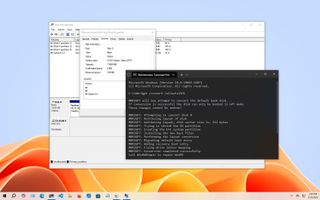
How to convert MBR to GPT drive to switch BIOS to UEFI on Windows 10
By Mauro Huculak last updated
A PC with UEFI is more secure and faster than the legacy one using BIOS, and here's how to switch.

How to enable mono audio on Windows 11
By Mauro Huculak last updated
On Windows 11, you can enable mono audio on your computer to hear all the sounds from a video or audio track from a single headphone or speaker, and here's how.

How to enable high-contrast themes on Windows 11
By Mauro Huculak last updated
On Windows 11, you can choose from different high-contrast, and you can even create custom colors, and in this guide, I'll show you how.
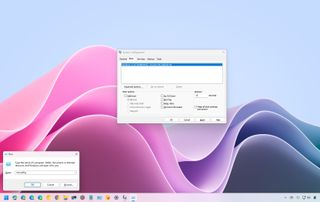
Get started with System Configuration (msconfig) on Windows 11
By Mauro Huculak published
How-to On Windows 11, you can use the System Configuration (msconfig) tool to manage various aspects of the boot settings and troubleshoot issues.

How to disable thumbnails on Windows 10
By Mauro Huculak last updated
On Windows 10, you can enable or disable file thumbnails on File Explorer if the previews take too long to load or you simply don't find the feature useful, and in this guide, I'll show you how.
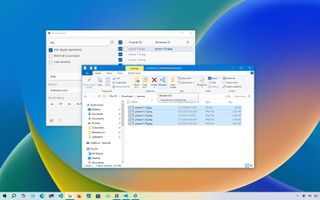
How to batch rename multiple files on Windows 10
By Mauro Huculak last updated
In this guide, I'll outline how to rename one or many files in bulk using File Explorer, PowerShell, Command Prompt, and PowerToys on Windows 10.
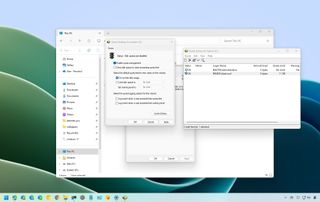
How to use Disk Quotas on Windows 11
By Mauro Huculak published
How-to On Windows 11, you can use the Disk Quotas feature to set the amount of storage each user can use on your computer, and in this guide, I will explain how.

How to use DISM command tool to repair Windows 10 image
By Mauro Huculak last updated
Quick fix When there's a missing or corrupted file on Windows 10, you can fix the problem using the DISM and SFC command tools, and here's how.

How to set up Windows 11 without a Microsoft account
By Mauro Huculak last updated
Skip If you don't like having a Microsoft account on Windows 11, here's how to get around the problem.
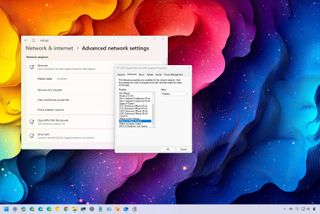
How to enable 'Wake on LAN' on Windows 11
By Mauro Huculak last updated
On Windows 11, you can use your computer's Wake on LAN feature to send a magic packet over the network to turn on the device remotely, and in this guide, I'll show you how.

How to boost search efficiency on File Explorer in Windows 11
By Mauro Huculak published
How-to On File Explorer, the search feature can help you find files and folders, but you can get a more accurate result if you know all these tips.
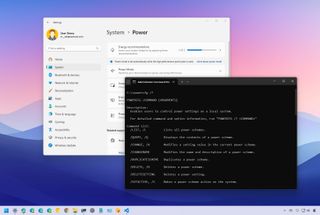
How to use powercfg to control power settings on Windows 10 and 11
By Mauro Huculak last updated
On Windows 11, you can use the PowerCFG tool to control the power settings from Command Prompt, and in thig guide, I'll show you how.
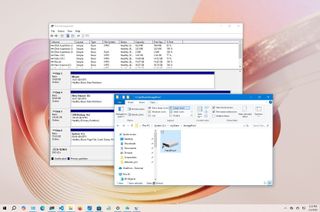
How to mount hard drive as folder on Windows 10
By Mauro Huculak last updated
On Windows 11, you can mount a hard drive as a folder instead of using a drive letter. In this guide, I'll explain why and how to complete this configuration.

How to manage Start menu settings on Windows 11
By Mauro Huculak last updated
Although the Start menu on Windows 11 has limited functionalities, you can still configure various aspects of the experience through the Settings app, and in this guide, I'll show you how.

How to prepare your Windows 10 PC for the Windows 11 upgrade
By Mauro Huculak last updated
This is all you need to do before upgrading to Windows 11 from 10.
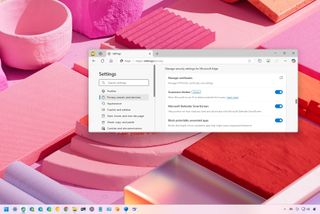
How to enable Edge's Scareware blocker and protect yourself from online scams
By Mauro Huculak published
Windows 11 Microsoft Edge now comes with a Scareware blocker, a new feature that will help to reduce the chances of falling for tech support scams online, and here's how to enable it.
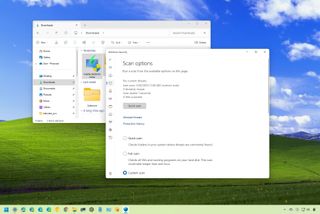
How to scan files and folders for malware on Windows 11
By Mauro Huculak published
How-to On Windows 11, you can use the Microsoft Defender Antivirus to scan individual files and folders to make sure they are not infected, and I'll show you four methods.
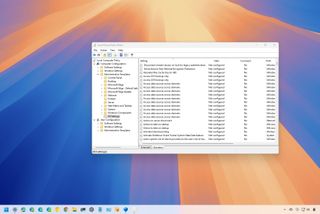
3 ways to reset all the Group Policy settings on Windows 11
By Mauro Huculak published
How-to On Windows 11, it's possible to reset the Group Policy settings to their default state, and I'll explain how in three different ways.
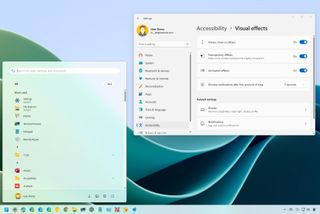
How to always show scrollbars on Windows 11
By Mauro Huculak last updated
Are you tired of scrollbars always hiding automatically? If so, here are two quick ways to always have them visible on Windows 11.

How to set up Microsoft Edge Game Assist on Windows 11
By Mauro Huculak published
Windows Microsoft Edge Game Assist is a widget for the Game Bar to access tips, guides, and videos while in gameplay, and in this guide, I will explain the steps to install it and get started with it.
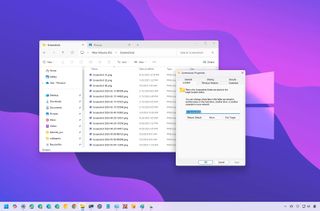
Change default save location for screenshots on Windows 11
By Mauro Huculak published
How-to On Windows 11, you can change the location to save screenshots to another folder or drive, and in this guide, I will explain how.

How to set the default web browser on Windows 11
By Mauro Huculak last updated
Windows On Windows 11, you can change the default browser to any application you want, and in this guide, I'll explain how to use the easiest steps.

How to move Start menu to left or center in Taskbar on Windows 11
By Mauro Huculak last updated
Windows On Windows 11, you can align the Start menu and other Taskbar items to the left side of the screen, and here's how.
Get the Windows Central Newsletter
All the latest news, reviews, and guides for Windows and Xbox diehards.

